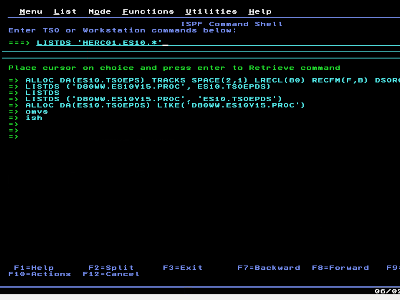TSO/E Commands - Quick Reference Guide
This page contains a subset of the most basic and useful commands with example data set names provided, to better illustrate how they are actually used
Note Note: when the data set name is written without quotes, for example: ES10.TSOEPDS, TSO adds your userid prefix behind the scenes and it becomes YOURUSERID.ES10.TSOEPDS
-------------------------------------
Getting help with the H command
-------------------------------------
===> H ALLOC F - displays only the function of the ALLOCATE command
===> H ALLOCATE FUNCTION - this is a "verbose" version of the same command
===> H ALLOC SYNTAX - displays only the syntax of the command
===> H ALLOC OPERANDS(LIKE) - shows the purpose of the LIKE operand of the ALLOCATE command
===> H LISTDS ALL - shows all the information available about the LISTDS command
===> LISTA - displays the currently allocated data sets
(LISTALC)
===> LISTA H - includes the creation date, expiration date,
(LISTALC HISTORY) and the data set protection (security).
(it is somewhat similar to 'ls -l' of the UNIX Shell)
===> LISTA ST - displays DDNAME and data set disposition
(LISTALC STATUS)
===> LISTC - lists all the entries in the catalog,
(LISTCAT) (more specifically, when used without operands
you get a listing of all the catalog entries
associated with your specific used id)
===> LISTDS - displays attributes of a specific data set(s)
which to be supplied in the ENTER DATA SET NAME prompt
(the command supports the * symbol)
===> LISTDS 'D80WW.ES10V15.*' - specifying the data sets inline
===> LISTDS 'HERC01.ES10.EXEC' MEMBERS - displays members of the partitioned data set
Allocating a new data set userid.ES10.TSOEPDS with the same
characteristics as D80WW.ES10V15.PROC:
===> ALLOC DA(ES10.TSOEPDS) LIKE('D80WW.ES10V15.PROC')
Note: As the data set name is written without quotes, TSO automatically
adds your userid prefix (YOURUSERID.ES10.TSOEPDS)
(DA is short for DATASET)
To compare the new data set to its model, you can use the LISTDS command in one go like so:
===> LISTDS ('D80WW.ES10V15.PROC', ES10.TSOEPDS)
Allocating a new sequential data set called userid.ES10.TSOEPS
with the following characteristics:
* two tracks primary space, one track secondary
* fixed-length records of 80 bytes
* blocked records
===> ALLOC DA(ES10.TSOEPS) TRACKS SPACE(2,1) LRECL(80) RECFM(F,B) DSORG(PS)
Creating a link named LINKTODS to the existing data set userid.ES10.TSOEPS:
===> ALLOC F(LINKTODS) DA(ES10.TSOEPS) SHR
(The SHR stands for SHARED)
===> FREE DA(TEST.DATA) - deallocates the data set
===> FREE F(LINKTODS) - deallocates the LINKTODS file
===> DELETE TEST.DATA - deletes the data set
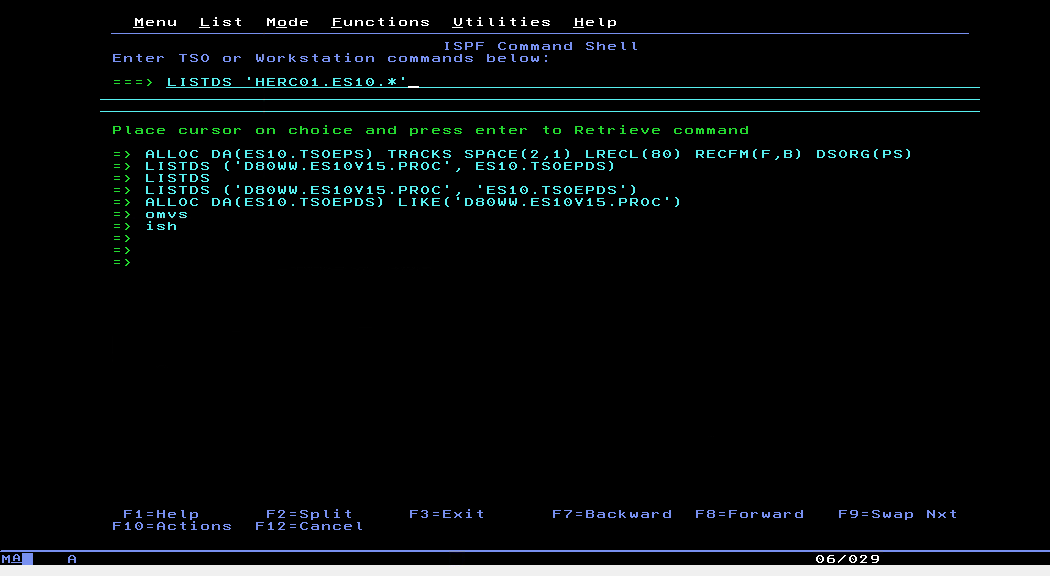
This page was last updated on April 21, 2025